SSC New Website 2024: The Staff Selection Commission has recently launched its another official website with a very much new look on 17th February, 2024. According to the commission the old website of SSC, which is ssc.nic.in will still remain accessible by all candidates. But all candidates need to complete a one time registration in the newly launched website, and also it is mandatory. Here we are covering all the essential information and guidance to show you how you can complete the one time registration process.
SSC New Website Name
The name of the new official website of Staff Selection Commission is still the same as that of the previous one. But the address of the website has a little bit of change.
| New Website of SSC (2024) | ssc.gov.in [ssc.gov.in] |
| Old Website of SSC | ssc.nic.in [ssc.nic.in] |
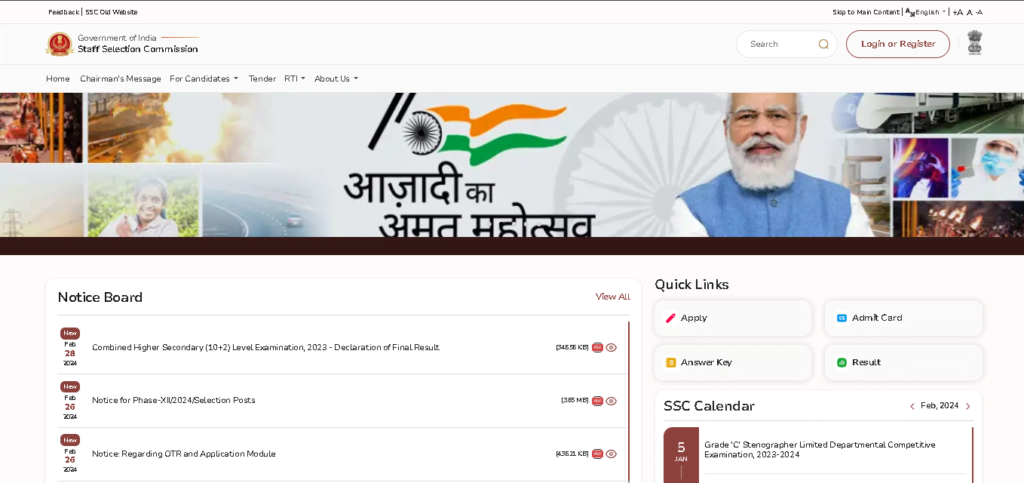
SSC New Website OTR Registration
According to staff selection commission’s officially released notice, candidates whether they are old or new, must have to complete a OTR or One Time Registration, on the new SSC Portal, i.e. ssc.gov.in. But the old registration details are still usable only on the old website. For shifting to new website, old candidates also need to do a fresh registration.
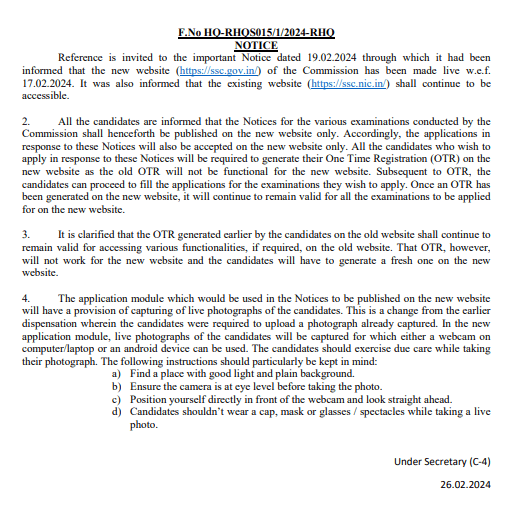
One Time Registration (OTR) on SSC New Website
However the registration that was done by candidates on the old website, will still remain legit, but only on the old website. And to use the new website, candidates must do another one time registration on the new website.
Here are the few and easy steps by which you can complete your one time registration on the ssc new website.
- Visit https://ssc.gov.in or click here
- On the upper right corner, you’ll see a button like “Login or Register”, click on that button
- A login popup will appear, click on the “register” word just below the login button.
- A new page will open, showing all the registration steps, simply click on continue.
- Now, a form will open, where you need to add your personal details.
- once you complete filling the personal details, click on Save & Next
- Similarly a new form will keep opening for 3 times more, asking your other details, like nationality, education, password creation, and also for documents upload.
- Complete all these, and simple click on submit.
*Remember to fill the form carefully. And if you enter any wrong information, your registration may be cancelled.
How To Login on SSC New Website 2024
Once a candidate is successfully registered on the new Staff Selection Commission’s official website, the candidates can easily login themselves on the portal by using their registration number and the password which was created while registering on the portal.
- visit https://ssc.gov.in
- On the upper right corner, there is a button “Login or Register”, and once you click on it
- A login window will open.
- Enter your registration ID on the first blank box
- Enter your password on the second blank box
- then enter the captcha number, on the captcha box
- and at last simply click on the Login button.
- If all the information you entered are correct, you’ll be logged in to the portal.
Frequently Asked Questions on SSC New Website 2024
1. What is the name of the SSC New Website?
> The newly launched SSC Website is https://ssc.gov.in. And the old one is https://ssc.nic.in
2. Do the old candidates also need to complete OTR registration?
> Yes! The old candidates of the SSC old website, are also asked to do a fresh one time registration on the New SSC Website
3. Will the SSC Old website stop working?
> No! The Staff Selection Commission previous website which was ssc.nic.in will not stop working, it will still remain accessible.
See Related Articles
